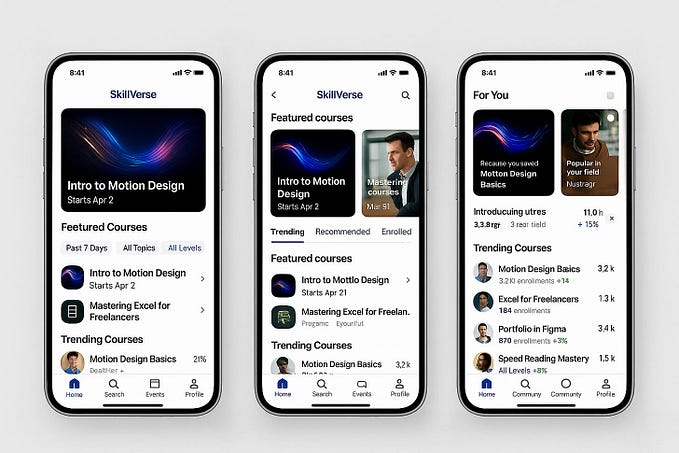Open Source CMS vs. Proprietary CMS

Yesterday I had a heated debate with my colleague over Open Source CMS vs. Proprietary CMS.
As any debate these days, it was over ZOOM and my coffee almost got cold — I was so immersed 😊
If you are choosing a new CMS, you probably ran into this debate somewhere online too.
Open source and proprietary CMS platforms both have their benefits and their inconveniences and often the answer to the above question is: it depends on your needs, on your workflows, on your scale, etc.
Be it open source or proprietary, looking for a CMS that best serves your needs is a critical part of building a website or an app.
CMSs are used both for enterprise content management
(ECM) and web content management (WCM).
ECMs speed up collaboration in the workplace by integrating all
the document and asset management tools users need.
On the other hand, WCMs provide marketers and developers
with a collaborative authoring environment for websites.
Most modern CMSs include the following features:
SEO-friendly URLs
Integrated file managers
Multiple language support
Granular or group-based permission systems
Full template support + customizable templates
Content hierarchy with unlimited depth and size
Wizard-based install and versioning procedures
Online and live support, including discussion boards
Defining Open Source and Proprietary CMS
Open Source CMS
Open source CMSs are built collaboratively by a community of users, using a code that is available online for anyone to use, modify and distribute.
These platforms are typically free of charge, as no one technically owns them. As a CMS user, you can simply download your open source platform of choice for free, install it on your host and use it to create your website.

Some characteristics of open source CMSs include:
- A code source and platform that can be shared by all users.
- One party manages it, but anyone can access it.
- They are typically free and open to anyone
Examples of open-source CMS include Drupal, Joomla, and Wordpress.
This type of CMS is the best for you, if you:
- Require a simple solution that is inexpensive (sometimes
free) and quick to set up (alternately, more complex
websites will take longer to set up and launch). - Are not bothered with using a basic templated design,
which is common for open source solutions. - Possess the technical resources and expertise to create
and manage your own website.
Check out this whitepaper if you are wondering about 9 COMMON PROBLEMS ENCOUNTERED USING AN OPEN SOURCE PLATFORM
Proprietary CMS
Proprietary CMS platforms, on the other hand, are developed privately by a specific company, using a code that is owned by them and not readily available.
These platforms are typically licensed to companies for a fee and often come with a variety of services attached to them, such as support, design, development and training.
Most proprietary CMSs also include freeware, but even if the software is free to use, the source code remains closed.

Some characteristics of proprietary CMSs:
- They work like prefab houses.
- They are friendlier for marketers.
- The CMS company handles the technical details.
Examples of proprietary CMSs are Sitecore, Kentico, Agility.
This type of CMS is the best for you if you:
- Need to focus entirely on your online content and not the
technology that supports your website. - Require a platform that is backed by a support team to
fix and address any issues that arise (like outages and
slowness). - Don’t have the resources or know-how to deal with
updating software, fixing bugs, and security issues.
Most modern CMS are working hard to combine the benefits of both approaches.
Check out how Agility CMS does it by merging the flexibility of Restfull APIs and JAMstack integrations with Enterprise Level of Security and Support.
Keep reading: Open Source CMS vs. Proprietary CMS: Can You Have the Best of Both?
Hope your coffee is still hot! :)